Taobao is a giant when it comes to online shopping in China, offering everything from electronics and fashion to quirky novelty items you didn’t even know you wanted. But if you’re outside China, navigating and accessing Taobao in its full functionality can feel like trying to read a book with missing pages. That’s where using a proxy steps in as a smart, safe, and scalable solution.
Using a proxy with Taobao allows international users to browse, track prices, or even automate product research while appearing to be within mainland China. This means better access to local-only listings, pricing in yuan (RMB), and a more seamless interface overall. But how exactly do you use a proxy with Taobao without overcomplicating the process? Let’s break it down.
Why You Need a Proxy for Taobao
Taobao is tailored specifically for the Chinese market. Many of its features and sellers are geo-dependent, and it heavily prioritizes users who access the platform from China-based IP addresses. If you’re sourcing products for your dropshipping business, monitoring price changes, or simply doing bulk research, you’ll quickly notice that the experience is far more responsive and feature-rich from a Chinese IP.
Using a proxy routes your connection through a server located in China (or close to it), effectively giving you the local advantage without actually being there. This results in quicker page loads, fewer interface errors, and more access to region-specific offers.
Types of Proxies Suitable for Taobao
Not all proxies are built the same. For Taobao, the following types are commonly used depending on the scale and intention of your browsing:
- Residential proxies – Ideal for those who want the highest level of authenticity. These IPs come from real devices, reducing the chance of blocks or captchas.
- Datacenter proxies – A faster and cheaper option, especially suitable for bulk scraping or automated tools, though sometimes more prone to detection.
- Mobile proxies – Extremely reliable due to the dynamic nature of mobile networks. Best for mobile-oriented access or when you want extra rotation for safety.
Each option has pros and cons, but if you’re aiming for consistent access to seller data, product details, or order management, residential proxies are usually the safest bet.
Step-by-Step Setup Guide to Using a Proxy on Taobao
Using a proxy with Taobao doesn’t require a degree in computer science. In fact, it can be as simple as changing a few browser settings.

Here’s how you can get started:
- Choose your proxy provider. Make sure they offer Chinese or Hong Kong IP addresses. A great option is Proxys.io, which is known for offering high-quality residential and data center proxies with precise geolocation control.
- Set up the proxy on your browser or device. This could be through manual proxy settings in your browser, installing a browser extension, or configuring proxy settings at the system level.
- Verify the IP. Use an IP checker to confirm your new IP address is from China.
- Log in to Taobao. Now, visit taobao.com and log in. You should notice more accurate product listings, faster responses, and local pricing.
- Optional: Use a translation tool. Since most of Taobao’s content is in Chinese, browser tools like Google Translate will make navigation easier.
Common Use Cases and Benefits
Accessing Taobao through a proxy isn’t just about getting around geo-barriers. It unlocks real business and shopping advantages. You’ll get access to local-only flash sales, be able to communicate more easily with local sellers and monitor inventory like a native buyer. Here’s a quick table highlighting some of the most popular uses:
| Use Case | Benefit |
| Product research | Get full access to listings, variations, and seller reviews |
| Price monitoring | Track real-time changes and local discounts |
| Dropshipping | Scrape product data without getting flagged |
| Order automation | Handle large orders without manual re-entry |
| Better language rendering | Site loads in its native configuration, improving translation accuracy |
Tips for Smooth Browsing on Taobao
Once you’re all set up with a proxy, there are a few best practices to keep everything running smoothly:
- Stick to one session per IP. Don’t overload the proxy with multiple tasks at once.
- Clear cookies before logging in to avoid conflicts with previous sessions.
- Avoid switching IPs too frequently; this can trigger security prompts from Taobao.
Mistakes to Avoid When Using a Proxy
Let’s face it – proxy usage can get tricky if you’re not careful. Some common mistakes include:
- Using free proxies, which often have shared IPs and are quickly flagged.
- Choosing proxies outside of China or Hong Kong won’t help much with Taobao.
- Forgetting to disable location services in your browser, which can reveal your true region.
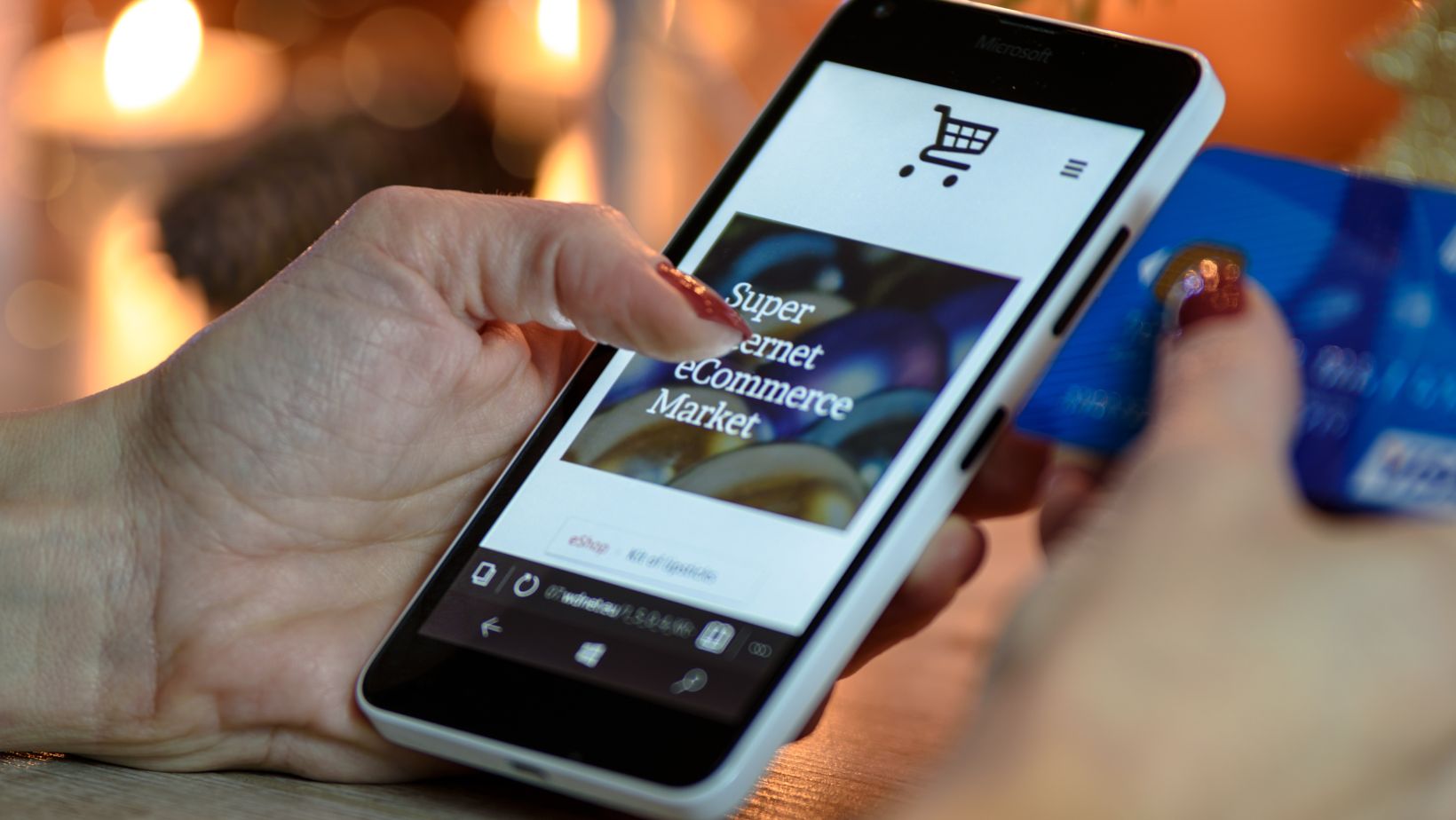
Make sure your setup is consistent and intentional, and you’ll avoid most of these pitfalls effortlessly.
Final Thoughts: Your Gateway to Smarter Shopping
Using a proxy with Taobao can drastically improve your experience – whether you’re an international buyer, product researcher, or e-commerce entrepreneur. It’s like having a digital passport that lets you blend in and operate as if you were sitting at a café in Shanghai, browsing deals in real-time.
Take your time to set things up properly, choose a reliable provider like Proxys.io, and you’ll be amazed at the new level of control and visibility you gain on one of the most powerful e-commerce platforms in the world.

